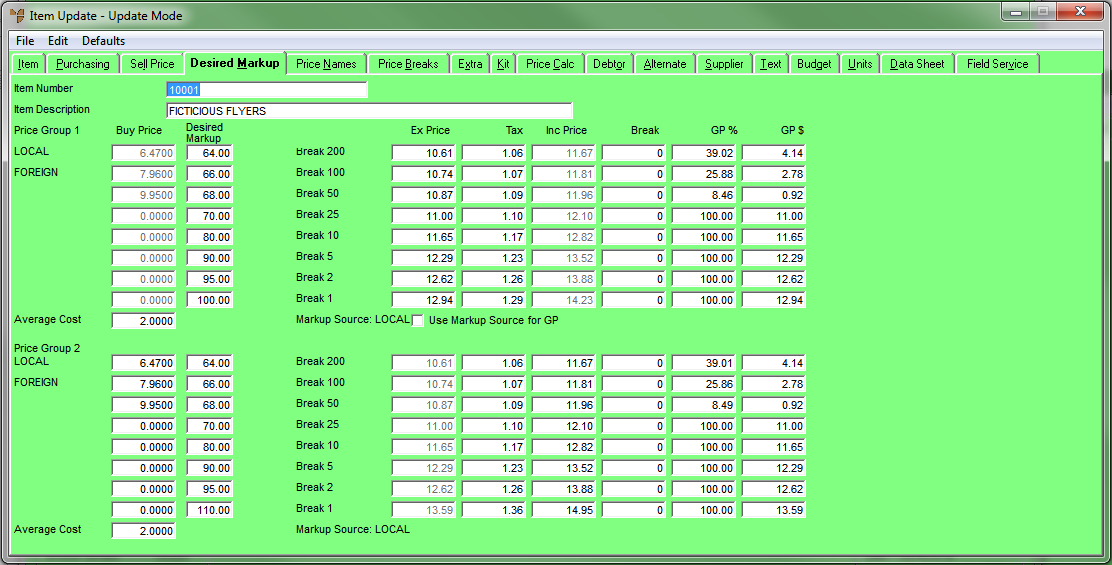
Micronet maintains two separate markup types:
To setup desired markups for wholesale (Price Group 1) and retail (Price Group 2) customers:
Refer to "Adding a New Item" or "Updating an Item".
Micronet displays the Item Update screen - Desired Markup tab.
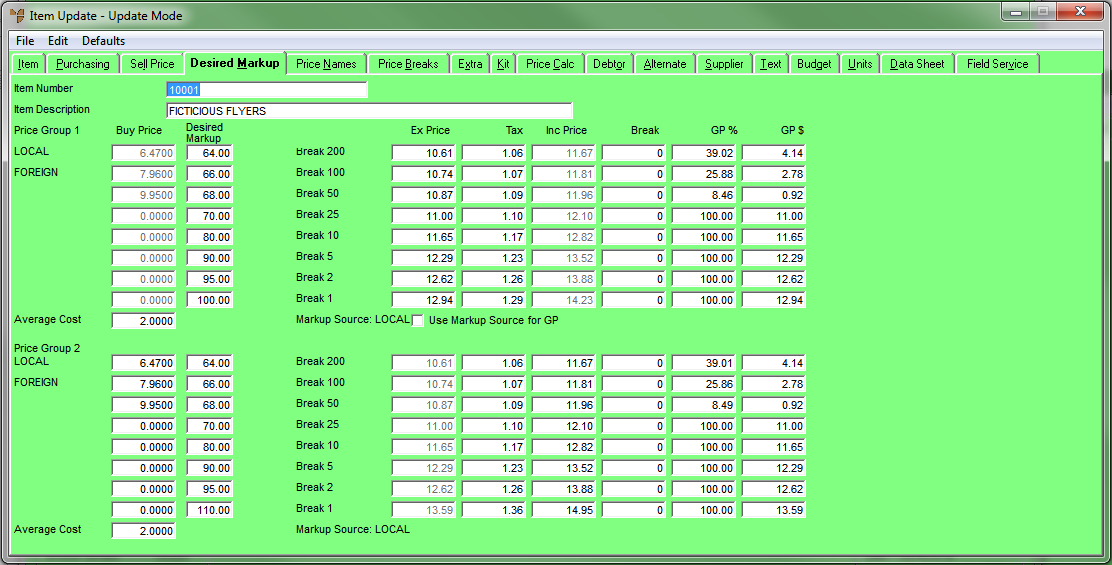
Micronet calculates and displays new sell prices, GP% and GP$ based on desired markups. If the desired markup is zero, it is skipped and is not recalculated.
|
|
|
Technical Tip
|